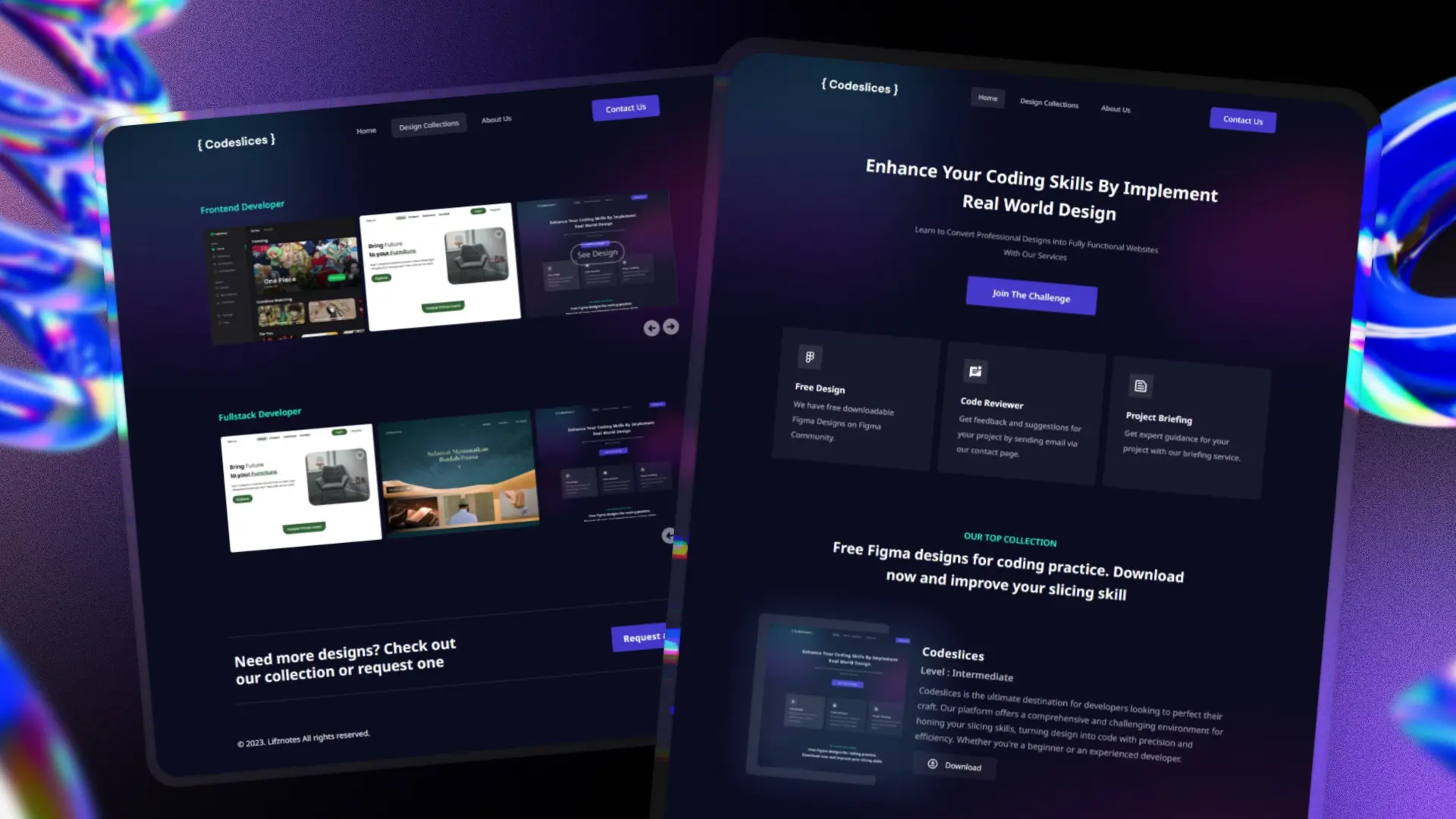Overview
CodeSlices is a free platform that provides UI design resources specifically created for frontend developers to practice their slicing skills. The platform offers downloadable Figma files with varying difficulty levels, helping developers build their frontend skills progressively from basic layouts to complex custom designs.
Born from my own experience struggling to find free, quality UI designs for practice, CodeSlices aims to bridge the gap between design and development. Each design comes with a difficulty rating based on customization complexity, allowing developers to choose challenges that match their skill level and gradually improve their design implementation abilities.
The Problem
When I first started learning frontend development, I faced a common challenge in finding quality UI designs to practice slicing. Most available resources were either:
- Behind paywalls or required subscriptions
- Not optimized for learning purposes (too simple or overwhelmingly complex)
- Difficult to access or clone
Without proper UI references to work from, it was challenging to develop a strong sense for creating visually appealing frontends. I needed structured practice materials that could help me understand how to translate designs into code, but such resources were scarce and not easily accessible.
This experience inspired me to create CodeSlices, a platform that provides exactly what I wished I had when starting out: free, quality UI designs organized by difficulty level, ready to be cloned and practiced with.
Technical Approach & Learning Process
For CodeSlices, I carefully selected technologies that would enable me to create a visually engaging and modern learning platform. The most significant decision was choosing Tailwind CSS as the primary styling framework. I chose Tailwind over Bootstrap because I wanted the freedom to create fresh, custom designs from scratch. Unlike Bootstrap, which comes with pre-designed component styles that carry their own visual identity, Tailwind provides utility classes that let me build completely custom designs without fighting against framework defaults. This was crucial because I believe a website for frontend practice should itself be visually appealing and inspiring. When developers visit CodeSlices to find practice materials, the platform should motivate them with good design.
Beyond the aesthetic benefits, using Tailwind aligned with my learning goals. This project doubled as my learning ground for understanding utility-first CSS methodology deeply. By building a real project with Tailwind, I was able to master its concepts while creating something meaningful. The utility-first approach also made it easier to achieve contemporary design trends like clean spacing, modern typography, and smooth responsive behavior, without the visual constraints that come with component-based frameworks.
For animations, I implemented AOS.js (Animate On Scroll), a JavaScript library specifically designed for scroll-triggered animations. AOS.js animates elements when they scroll into the viewport, creating a more dynamic and engaging browsing experience. As users scroll down the page, elements smoothly fade in or slide in, adding visual interest and guiding user attention through the content naturally. I chose AOS.js because of its ease of implementation through simple data attributes, its lightweight and optimized performance, and the professional polish it adds to the interface. The combination of Tailwind's design flexibility and AOS's smooth animations creates an engaging platform that not only provides valuable resources but also demonstrates what's possible with modern frontend technologies.
These technical decisions were guided by a core belief that a platform for learning frontend development should itself exemplify good frontend practices. Visual appeal serves as motivation. Seeing well-designed interfaces encourages learners to aim for the same quality in their work. Using modern tools like Tailwind and AOS ensures developers are learning with technologies relevant to today's industry, and despite adding animations and custom styling, maintaining fast performance demonstrates that good design doesn't have to sacrifice speed.
Key Features
- CodeSlices provides free Figma resources with direct clone links to all UI designs
- Each design labeled with complexity level based to helping developers choose appropriate challenges
- Currently features a small collection of landing page designs, but i also open to UI designers who want to contribute their own UI designs to help grow the resource library and support the learning community